Building Ingredient Popups
Ingredient Popups are ingredient windows that open after selecting a food item from the main menu. A couple examples of food items with popups would be; Salad would have a Dressings popup to choose the salad dressing you want; Steak would have a Temps popup to select how you want the steak cooked.
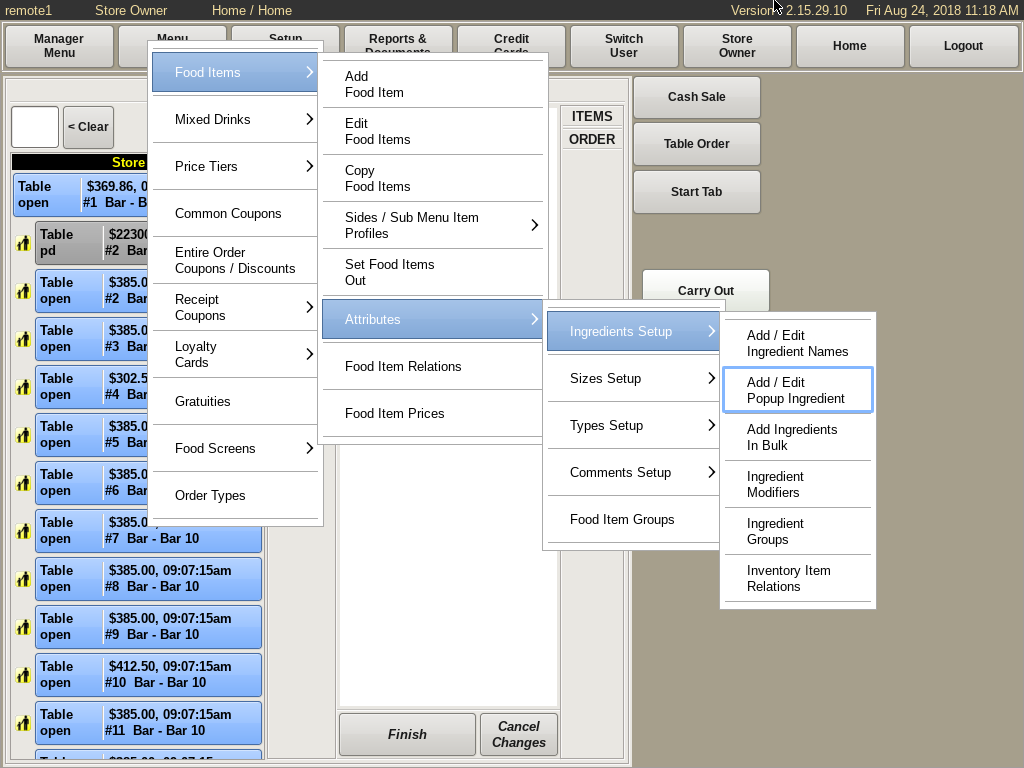
To build a new Ingredient Popup, select Menu Setup from the top bar of the home screen. Go to Food Items, then Attributes, then Ingredient Setup. Select Add/Edit Popup Ingredients.
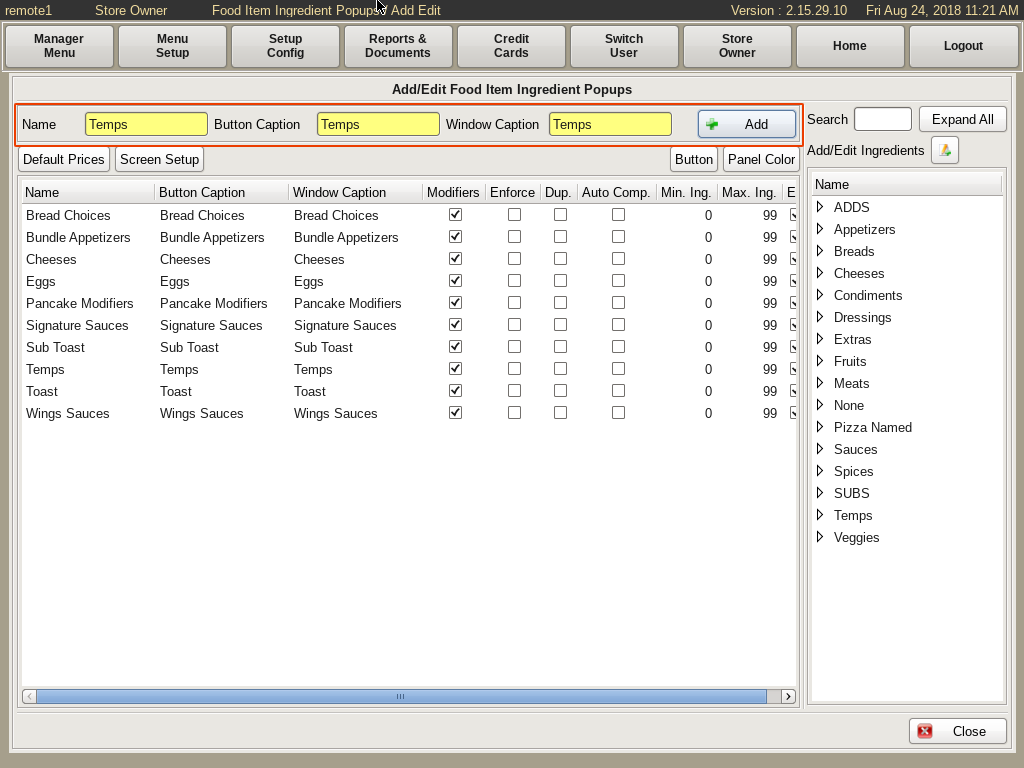
Fill in the yellow fields at the top of the page, then press the +Add button.
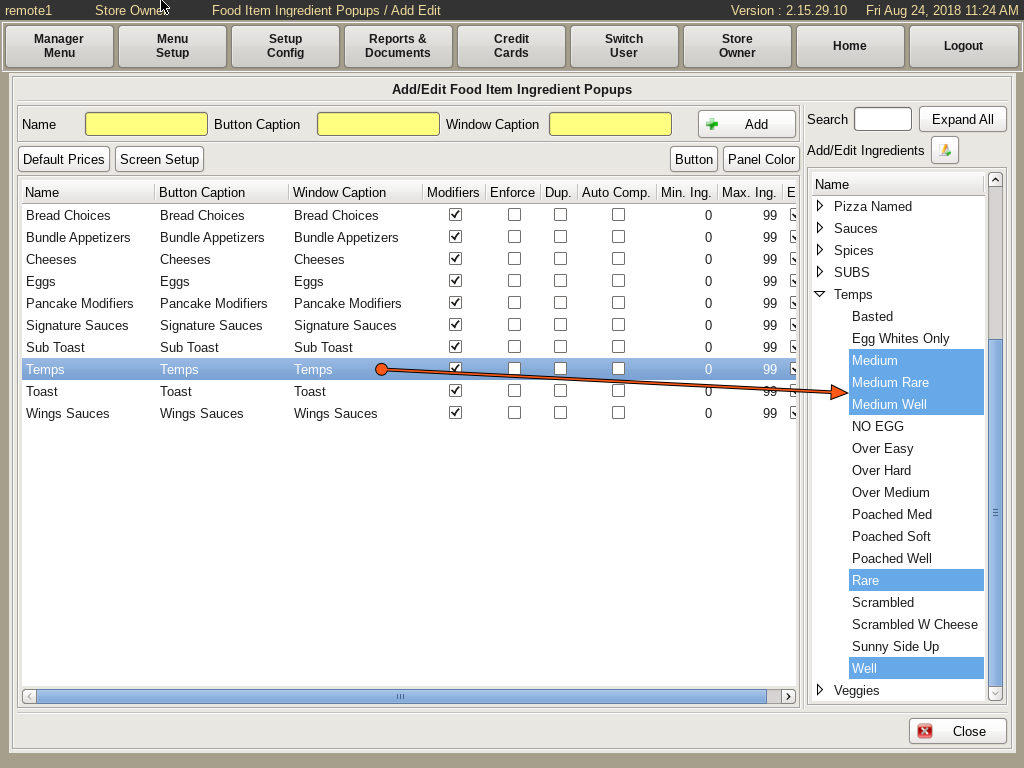
To add Ingredients to the popup, select the newly created popup from the list in the left column, and on the right you will find all the ingredients. Using the drop downs, select all of the ingredients you wish to add to the popup.
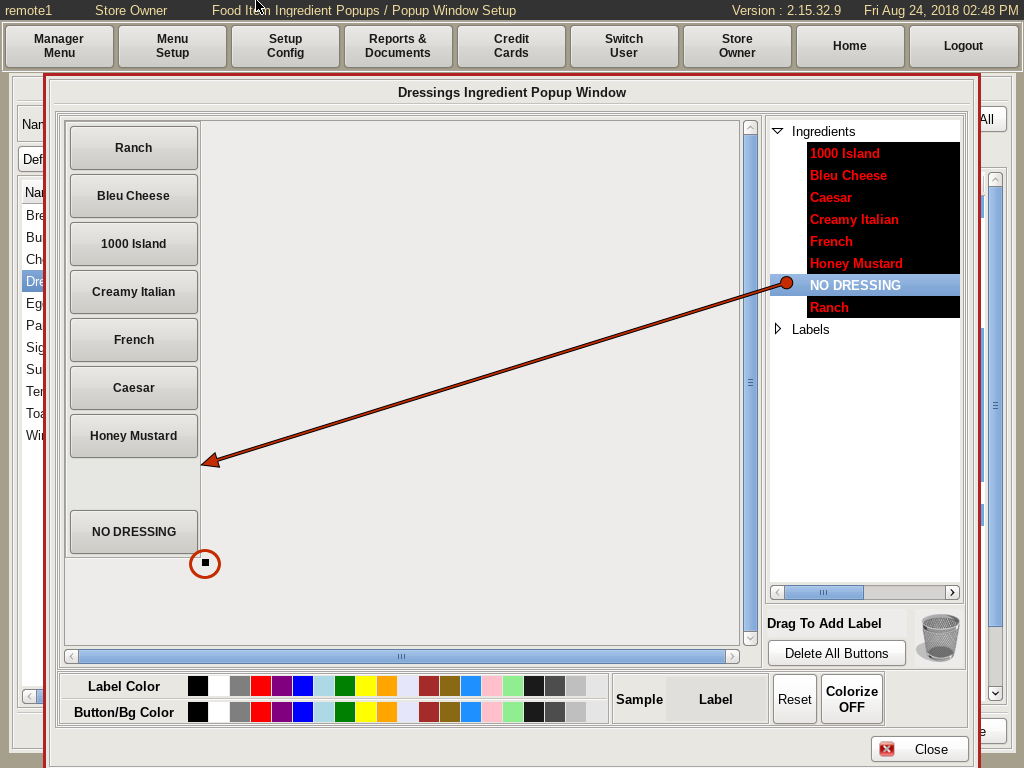
Select the Screen Setup button just under the yellow fields.
Drag the corner of the box on the left hand side to the size you need.
Then drag the ingredients from the list on the right into the box in the order you'd like.